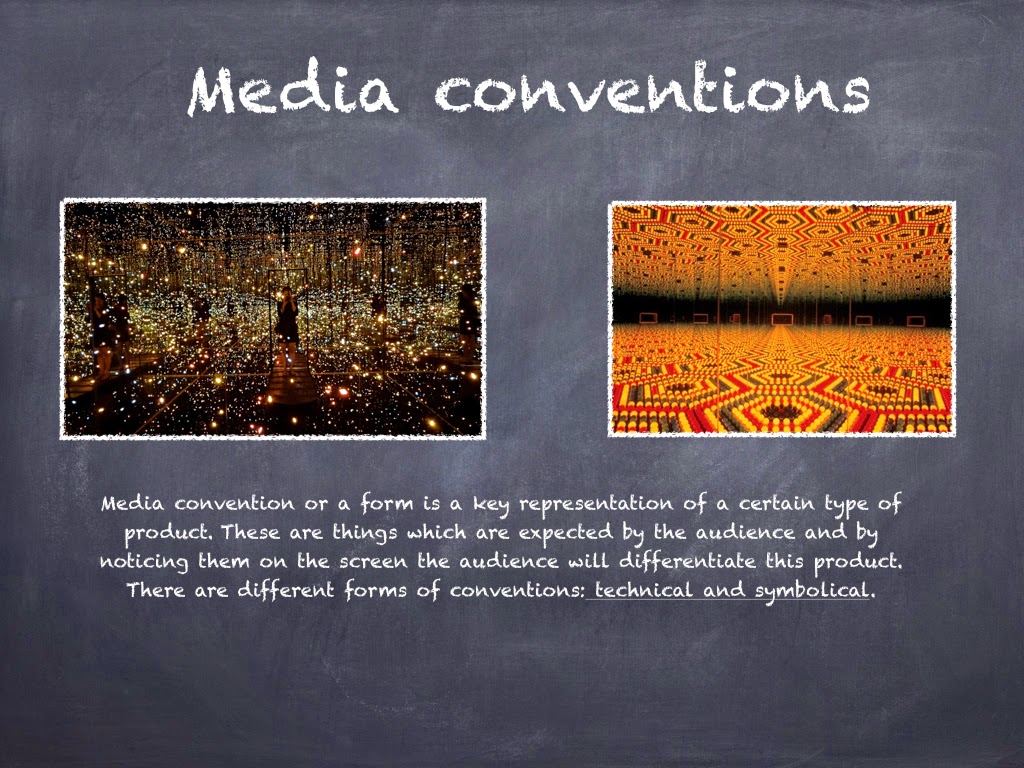A2 Media
Monday, 23 March 2015
Saturday, 21 March 2015
Thursday, 5 March 2015
Evaluation of Task 3. Presentation to the class.
Last week when I finished working on the Evaluation task 3 and have created the Prezi where I presented all the process of development of three media products: digipak, video and website. Therefore I was ready to present my Prezi to the class and this is the video where I evaluate each of three steps of the production: conceptual, rough-cut and evaluation stages.
Wednesday, 25 February 2015
Saturday, 31 January 2015
Thursday, 15 January 2015
Evaluation task 4. How did you use media technologies in the construction and research, planning and evaluation stages?
 First of all to make our final product we needed to come up with several ideas which in future we will present to the class and decided whether or not we can use one of them for our final piece. Therefore we were told during the summer to develop these ideas and make a Prezi where each of our initial ideas will be highly presented. Prezi helped me to make the presentation of my ideas more colorful and informative as I included videos and hyperlinks to different websites and then structure the future blog post with my initial ideas so then others people in the class can look at them any time.
First of all to make our final product we needed to come up with several ideas which in future we will present to the class and decided whether or not we can use one of them for our final piece. Therefore we were told during the summer to develop these ideas and make a Prezi where each of our initial ideas will be highly presented. Prezi helped me to make the presentation of my ideas more colorful and informative as I included videos and hyperlinks to different websites and then structure the future blog post with my initial ideas so then others people in the class can look at them any time.
 Everyone in our class presented their ideas and Phil split us in 3 different groups and in these groups we had to decide which idea we will take and work on it. Therefore we needed to help to develop or change the idea. The first idea was Harry’s who suggested to make a video “Waves” by Mr. Probz and for this idea we need a water tank. This idea had interested everyone in our group and we tried to work on it. We searched for one week for the water tank which can be transportable and won't cost a fortune, these are the websites we looked at for the product needed:http://www.ebay.co.uk/bhp/water-tank, http://www.screwfix.com/p/cold-water-tank-50gal-1190-x-610-x-500mm/10134,http://www.amazon.co.uk/aquariums-fishtanks/b?ie=UTF8&node=471501031,http://www.gumtree.com/pet-equipment-accessories/uk/glass+tank. However all our researches were not successful and we decided to discard this idea and start working on something new.
Everyone in our class presented their ideas and Phil split us in 3 different groups and in these groups we had to decide which idea we will take and work on it. Therefore we needed to help to develop or change the idea. The first idea was Harry’s who suggested to make a video “Waves” by Mr. Probz and for this idea we need a water tank. This idea had interested everyone in our group and we tried to work on it. We searched for one week for the water tank which can be transportable and won't cost a fortune, these are the websites we looked at for the product needed:http://www.ebay.co.uk/bhp/water-tank, http://www.screwfix.com/p/cold-water-tank-50gal-1190-x-610-x-500mm/10134,http://www.amazon.co.uk/aquariums-fishtanks/b?ie=UTF8&node=471501031,http://www.gumtree.com/pet-equipment-accessories/uk/glass+tank. However all our researches were not successful and we decided to discard this idea and start working on something new.
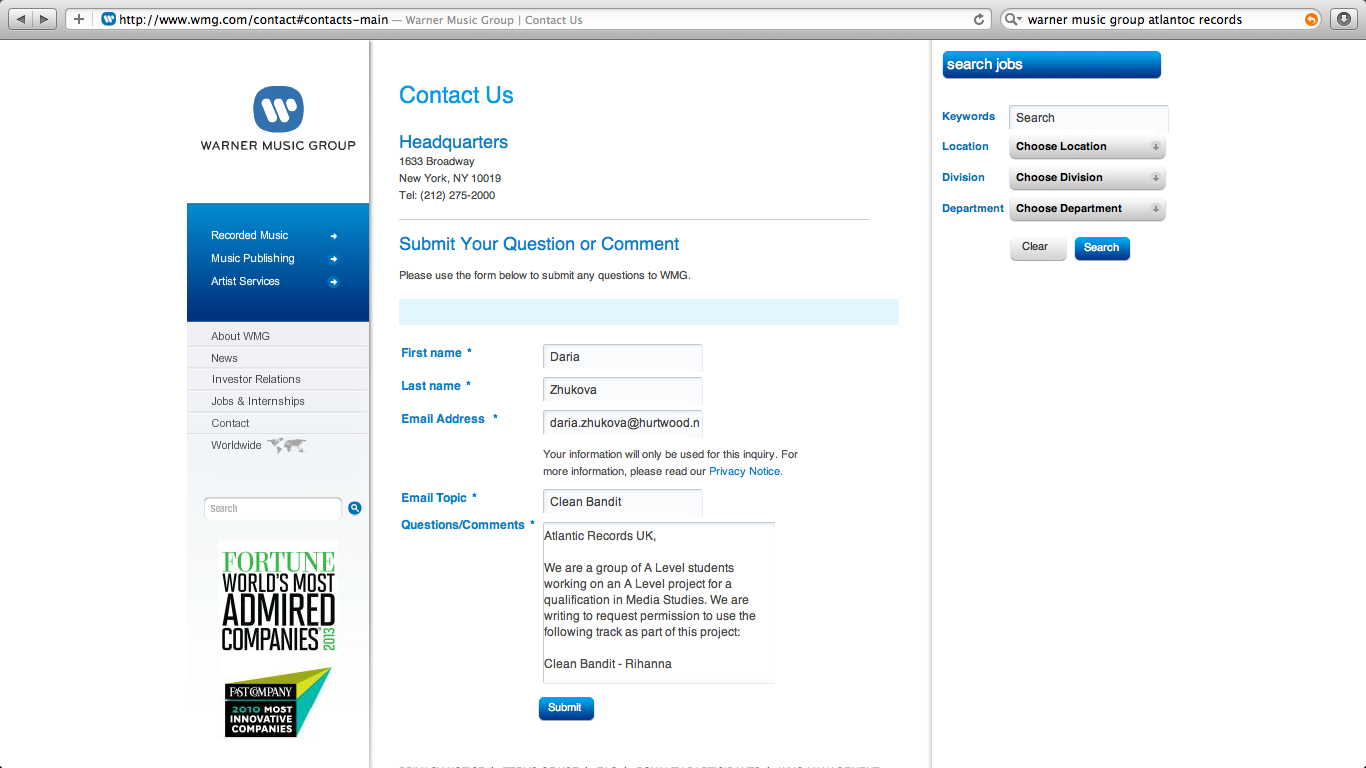 After the decision was made, chosen song by Clean Bandit “Rihanna”, we needed to develop the idea, find strong and weak parts in our planning and film the animatic which will help us to realise them. Before filming the animatic we made a planning review and a cast list as
After the decision was made, chosen song by Clean Bandit “Rihanna”, we needed to develop the idea, find strong and weak parts in our planning and film the animatic which will help us to realise them. Before filming the animatic we made a planning review and a cast list as well as we e-mailed the Warner Music Group to ask their permission for using the song for our project. By e-mail we got in touch with potential actors and singer for the music video production and asked them for a first testing repetition and send them the music and the lyrics so they can prepare for it and be not confused and look natural. A few days later when our group was ready for a preliminary shooting we went to the studio and tried our first part of an animatic with the singer Isabel. Unfortunately, she didn't feel herself comfortable in front of the camera, despite the fact that it was just an iPhone not a real equipment and she didn't learn the lyrics properly so therefore her whole image was not right for our video and we decided to find another singer.
well as we e-mailed the Warner Music Group to ask their permission for using the song for our project. By e-mail we got in touch with potential actors and singer for the music video production and asked them for a first testing repetition and send them the music and the lyrics so they can prepare for it and be not confused and look natural. A few days later when our group was ready for a preliminary shooting we went to the studio and tried our first part of an animatic with the singer Isabel. Unfortunately, she didn't feel herself comfortable in front of the camera, despite the fact that it was just an iPhone not a real equipment and she didn't learn the lyrics properly so therefore her whole image was not right for our video and we decided to find another singer. However, more successful parts of the animatic we made during violin and cello players and the dancers. The production of the animatic with an iPhone helped us to realise that the singer must be more positive and do not have any worries about standing in front of the camera.
However, more successful parts of the animatic we made during violin and cello players and the dancers. The production of the animatic with an iPhone helped us to realise that the singer must be more positive and do not have any worries about standing in front of the camera. Also we tried a low motion effect while we took a video of dancers and we liked it, as every their movement now became more clear and moreover it’s suitable to the slow rhythm of the song. While we were doing an animatic and editing it in the iMovie we were thinking about future set designs and etc because shooting next to the green screen or outside helped us to realise that online through the website with different templates and also a Tate Modern Museum gallery where last year Yayoi Kusama’s exhibition took place. Also, we need props like feathers and we bought some on amazon.co.uk.
Also we tried a low motion effect while we took a video of dancers and we liked it, as every their movement now became more clear and moreover it’s suitable to the slow rhythm of the song. While we were doing an animatic and editing it in the iMovie we were thinking about future set designs and etc because shooting next to the green screen or outside helped us to realise that online through the website with different templates and also a Tate Modern Museum gallery where last year Yayoi Kusama’s exhibition took place. Also, we need props like feathers and we bought some on amazon.co.uk. After the preparation was finished we were able to made our final product. We used camera Sony FS100 with prime lenses which gave s more beautiful image and bright colourslighting instead of having just the camera and actors we used a lighting equipment to create a feeling of a surreal atmosphere through a variety of circles projected on the wall.
After the preparation was finished we were able to made our final product. We used camera Sony FS100 with prime lenses which gave s more beautiful image and bright colourslighting instead of having just the camera and actors we used a lighting equipment to create a feeling of a surreal atmosphere through a variety of circles projected on the wall. As this year we were creating a music video which involves sound and
After the shooting day we had to do the editing as well as to create a digipack and a website. Each process was started separately from others but in the middle of the process we as a group came together to a final look of the project and work in a set direction.


 The editing was done in Adobe Premier, this software helped us to create a final product looking as we wanted to. For the final version we as a group, especially Dmitry and Eden who worked constantly in the editing suit, made these steps. During the intro out of focus shots are used to gently and gradually reveal the set and the artist. We took a close up of singer when the lyrics start to introduce the artist after this we cut the scenes with a use of jump cuts- BCU of her turning away from the screen and then BCU of her looking out to the audience. Secondly, we used slow editing pace to fit the slow music track and then added many long cross dissolves to add surreal floating sensation. Afterwards we made some dissolves between the singer and musicians as well as between cellist and violinist for the visual representation of the instrumental component in the song to give the audience a deeper understanding of the song – appreciation of nuances of the different sounds and how they are made and combined to create the finished piece of music. Moreover, we overlaid shots of singer and instruments this adds surrealism to the video as it fits with the surreal sets and spotted backgrounds. The track has a very original arrangement of plinking synthesised sounds similar to a glockenspiel as well as the strings and all of the sounds have been synthesised to give a strange combination of classical and modern, dream-like quality of the video matches to the song.
The editing was done in Adobe Premier, this software helped us to create a final product looking as we wanted to. For the final version we as a group, especially Dmitry and Eden who worked constantly in the editing suit, made these steps. During the intro out of focus shots are used to gently and gradually reveal the set and the artist. We took a close up of singer when the lyrics start to introduce the artist after this we cut the scenes with a use of jump cuts- BCU of her turning away from the screen and then BCU of her looking out to the audience. Secondly, we used slow editing pace to fit the slow music track and then added many long cross dissolves to add surreal floating sensation. Afterwards we made some dissolves between the singer and musicians as well as between cellist and violinist for the visual representation of the instrumental component in the song to give the audience a deeper understanding of the song – appreciation of nuances of the different sounds and how they are made and combined to create the finished piece of music. Moreover, we overlaid shots of singer and instruments this adds surrealism to the video as it fits with the surreal sets and spotted backgrounds. The track has a very original arrangement of plinking synthesised sounds similar to a glockenspiel as well as the strings and all of the sounds have been synthesised to give a strange combination of classical and modern, dream-like quality of the video matches to the song.
For digipack production we worked in Adobe Photoshop C64, mainly Harry was doing this task however we all as a group suggested him colours and discuss it all the time. We found the base colour for our interior design for our digipack, which was a blue/ turquoise. After this we have to find an image that would create an interesting pattern, which i would create a over-layer. This would be the layer which is over the base layer. Then we have to think about our music video and the kind of style we wanted to create to matchmagnetic lasso tool and the reason why we don't use the normal lasso tool is that it makes it 100x easier to get that perfect cut of the circle because it automatically attaches itself onto the
object you are trying to latch onto, it easier and faster to use that the only reason why i used it.
However before we’ve done anything else, like before inverting it and then cutting to get the final shape we had to make sure the shape that we are cutting is the right size and to do this, we just need to hide the base layer by pressing the eye on the bottom right hand corner where the layer bar is and that just hides the layer. Then we faded the filter so that it is possible see both layers and makes it
 easier to make sure that the size of your circles is exactly where we want it to be. Finally when we have made sure that everything is in order and organized into the right place then we can invert the lasso tool line out that we have made, which deletes the outside of the image (circle) and not the inside,which is the part you want to keep to create that peacock pattern inside the circle. After this steps we had to design the layout of it placing the peacock patterns to where you want them to go.
easier to make sure that the size of your circles is exactly where we want it to be. Finally when we have made sure that everything is in order and organized into the right place then we can invert the lasso tool line out that we have made, which deletes the outside of the image (circle) and not the inside,which is the part you want to keep to create that peacock pattern inside the circle. After this steps we had to design the layout of it placing the peacock patterns to where you want them to go.
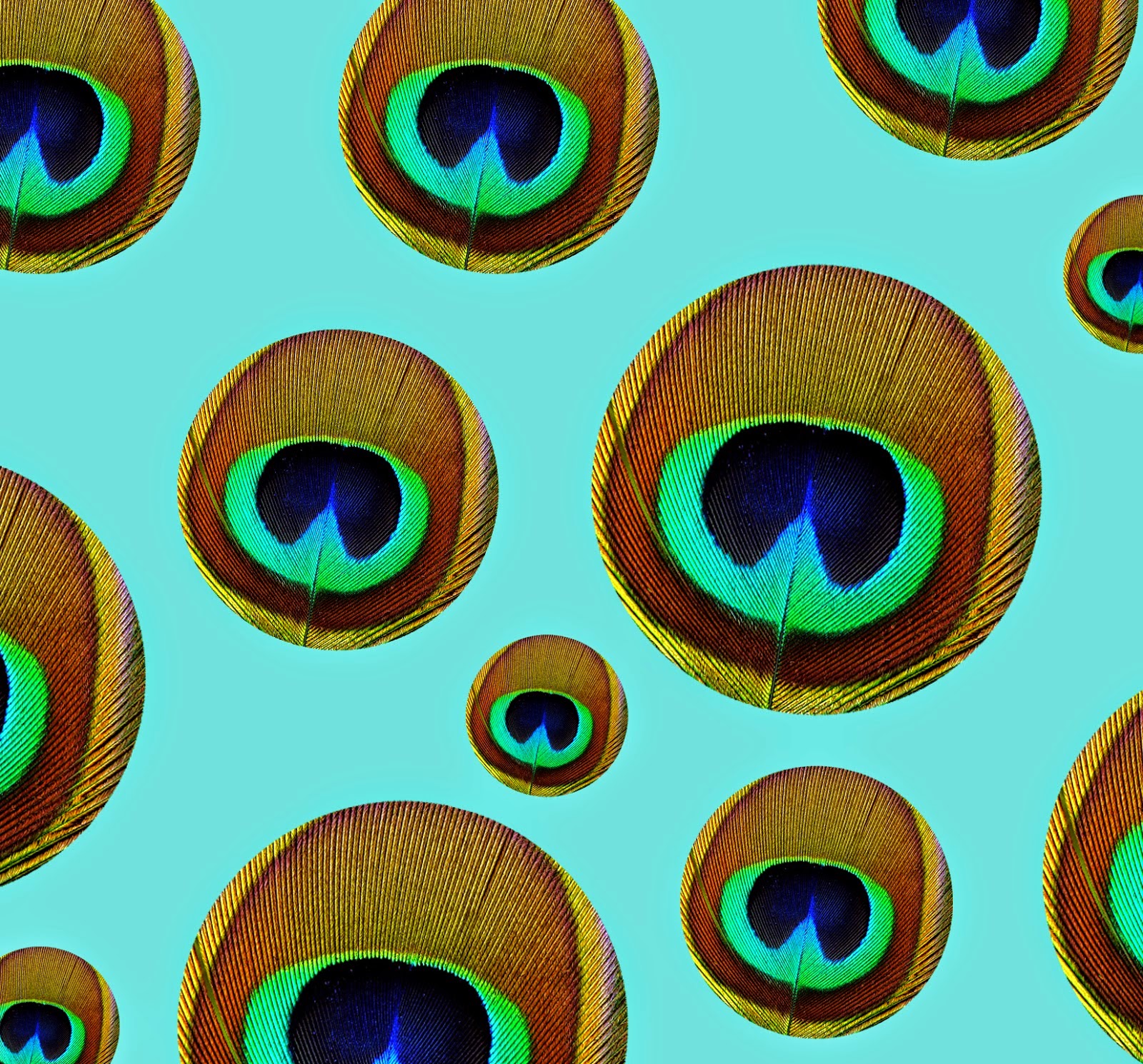 So making the peacock circles different sizes, Harry thought to give it a more interesting visual aspect towards it instead of having everything the same and also another thing which he did was rotate some of the patterns, which again just gave our audiences a more visual affect.Afterwards we have to create the shape of the circle to cut out the
image of the peacock pattern into the shape i wanted, which was to
create peacock pattern circles. So the first thing Harry had to do was
to draw out a circle on a new layer because working on different layers
makes it easier to work with and it makes things a lot more organized.
To get an out line of the circle shape which is what we are trying to do
we have to use the the genre and themes of our music artist, so we decided to keep the
theme of dots and simple circle patterns but they had to be colorful. Finally because of using Photoshop software the base layout was not the right shape for a square format so all he had to do at the end of editing and designing our digipack was just to crop the whole image to the right size.
So making the peacock circles different sizes, Harry thought to give it a more interesting visual aspect towards it instead of having everything the same and also another thing which he did was rotate some of the patterns, which again just gave our audiences a more visual affect.Afterwards we have to create the shape of the circle to cut out the
image of the peacock pattern into the shape i wanted, which was to
create peacock pattern circles. So the first thing Harry had to do was
to draw out a circle on a new layer because working on different layers
makes it easier to work with and it makes things a lot more organized.
To get an out line of the circle shape which is what we are trying to do
we have to use the the genre and themes of our music artist, so we decided to keep the
theme of dots and simple circle patterns but they had to be colorful. Finally because of using Photoshop software the base layout was not the right shape for a square format so all he had to do at the end of editing and designing our digipack was just to crop the whole image to the right size.
object you are trying to latch onto, it easier and faster to use that the only reason why i used it.
However before we’ve done anything else, like before inverting it and then cutting to get the final shape we had to make sure the shape that we are cutting is the right size and to do this, we just need to hide the base layer by pressing the eye on the bottom right hand corner where the layer bar is and that just hides the layer. Then we faded the filter so that it is possible see both layers and makes it
 easier to make sure that the size of your circles is exactly where we want it to be. Finally when we have made sure that everything is in order and organized into the right place then we can invert the lasso tool line out that we have made, which deletes the outside of the image (circle) and not the inside,which is the part you want to keep to create that peacock pattern inside the circle. After this steps we had to design the layout of it placing the peacock patterns to where you want them to go.
easier to make sure that the size of your circles is exactly where we want it to be. Finally when we have made sure that everything is in order and organized into the right place then we can invert the lasso tool line out that we have made, which deletes the outside of the image (circle) and not the inside,which is the part you want to keep to create that peacock pattern inside the circle. After this steps we had to design the layout of it placing the peacock patterns to where you want them to go.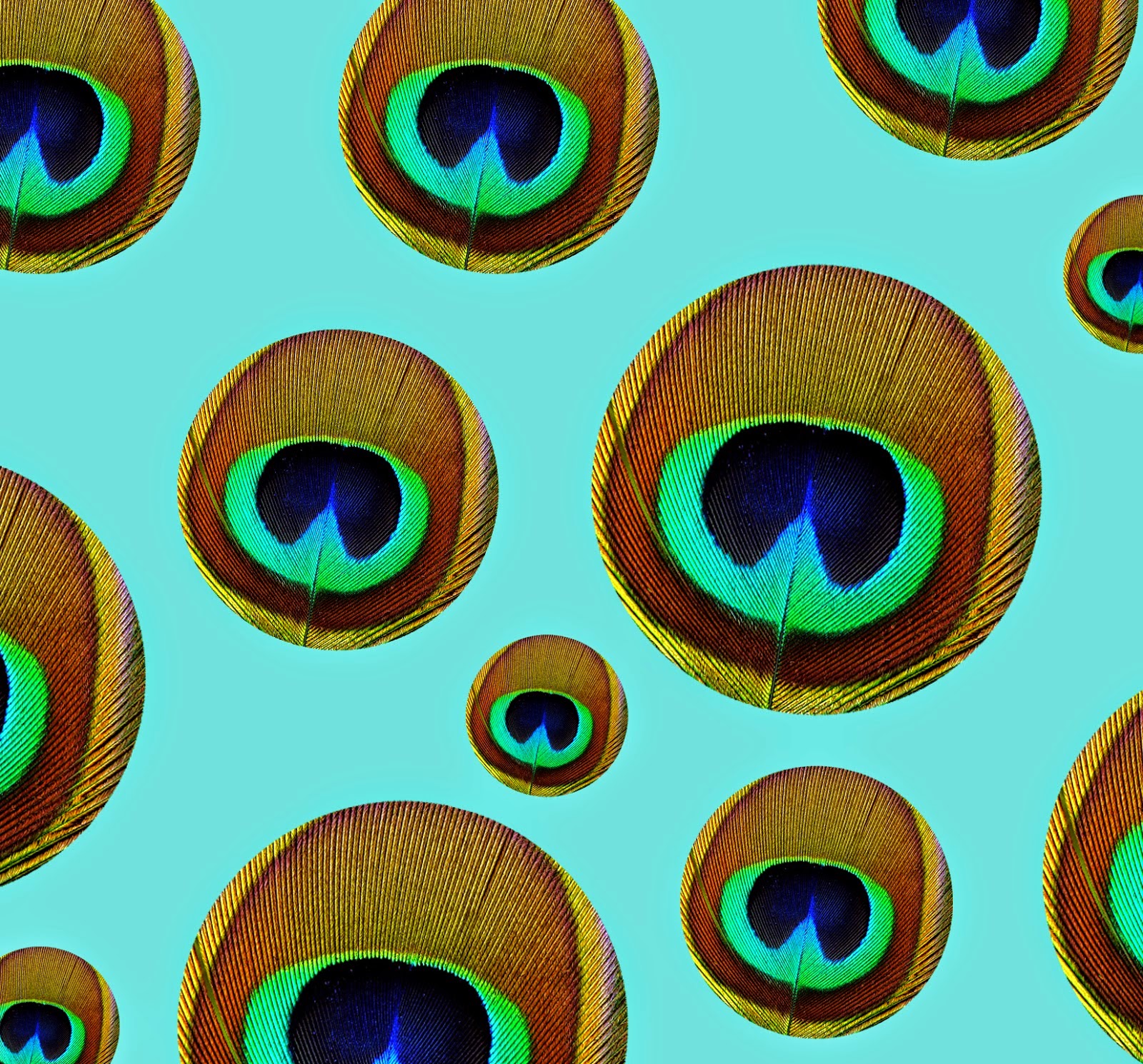 So making the peacock circles different sizes, Harry thought to give it a more interesting visual aspect towards it instead of having everything the same and also another thing which he did was rotate some of the patterns, which again just gave our audiences a more visual affect.Afterwards we have to create the shape of the circle to cut out the
image of the peacock pattern into the shape i wanted, which was to
create peacock pattern circles. So the first thing Harry had to do was
to draw out a circle on a new layer because working on different layers
makes it easier to work with and it makes things a lot more organized.
To get an out line of the circle shape which is what we are trying to do
we have to use the the genre and themes of our music artist, so we decided to keep the
theme of dots and simple circle patterns but they had to be colorful. Finally because of using Photoshop software the base layout was not the right shape for a square format so all he had to do at the end of editing and designing our digipack was just to crop the whole image to the right size.
So making the peacock circles different sizes, Harry thought to give it a more interesting visual aspect towards it instead of having everything the same and also another thing which he did was rotate some of the patterns, which again just gave our audiences a more visual affect.Afterwards we have to create the shape of the circle to cut out the
image of the peacock pattern into the shape i wanted, which was to
create peacock pattern circles. So the first thing Harry had to do was
to draw out a circle on a new layer because working on different layers
makes it easier to work with and it makes things a lot more organized.
To get an out line of the circle shape which is what we are trying to do
we have to use the the genre and themes of our music artist, so we decided to keep the
theme of dots and simple circle patterns but they had to be colorful. Finally because of using Photoshop software the base layout was not the right shape for a square format so all he had to do at the end of editing and designing our digipack was just to crop the whole image to the right size. 
 The last product we needed to create was a website. For this purposes we have to use wix.com, I decide to spent more time on this product as I got interested with the wix.com from the last year. As a start-up we looked at different singer’ websites like Foxes, Lorde or Ellie Golding. These websites helped us to realize what we want to create and how it must look at the end. The template I chose from the represented by wix.com and started working on it. We decided to create several pages so the website will be informative for fans and also interactive therefore we decided on several colors. The font took a long time until we all agreed on it, as it suited the genre and the star image as well as the background. For the background in the beginning we agreed on plain colours like blue, green or pink as it is on Foxes website. But when Harry made a first digipack example we realised that the plain background can’t be used anymore because it didn’t look good therefore I decided to use Adobe Photoshop C64 where I could edit photos of a singer and then use them as a background.
The last product we needed to create was a website. For this purposes we have to use wix.com, I decide to spent more time on this product as I got interested with the wix.com from the last year. As a start-up we looked at different singer’ websites like Foxes, Lorde or Ellie Golding. These websites helped us to realize what we want to create and how it must look at the end. The template I chose from the represented by wix.com and started working on it. We decided to create several pages so the website will be informative for fans and also interactive therefore we decided on several colors. The font took a long time until we all agreed on it, as it suited the genre and the star image as well as the background. For the background in the beginning we agreed on plain colours like blue, green or pink as it is on Foxes website. But when Harry made a first digipack example we realised that the plain background can’t be used anymore because it didn’t look good therefore I decided to use Adobe Photoshop C64 where I could edit photos of a singer and then use them as a background. However before this I asked Harry to use his camera Nikon D190 to take several photos of the singer which we then can use for the background as well as for the ‘Photo’ page on the website. After the photoshoot Harry send me these photos by e-mail and I started editing them. I decided to change the pictures from black and white into colourful however I wanted to leave the singer black/white coloured and the background make colourful.
However before this I asked Harry to use his camera Nikon D190 to take several photos of the singer which we then can use for the background as well as for the ‘Photo’ page on the website. After the photoshoot Harry send me these photos by e-mail and I started editing them. I decided to change the pictures from black and white into colourful however I wanted to leave the singer black/white coloured and the background make colourful.Therefore I used the gradient tool and then used the magic eraser tool so after duplicating the photo the background will
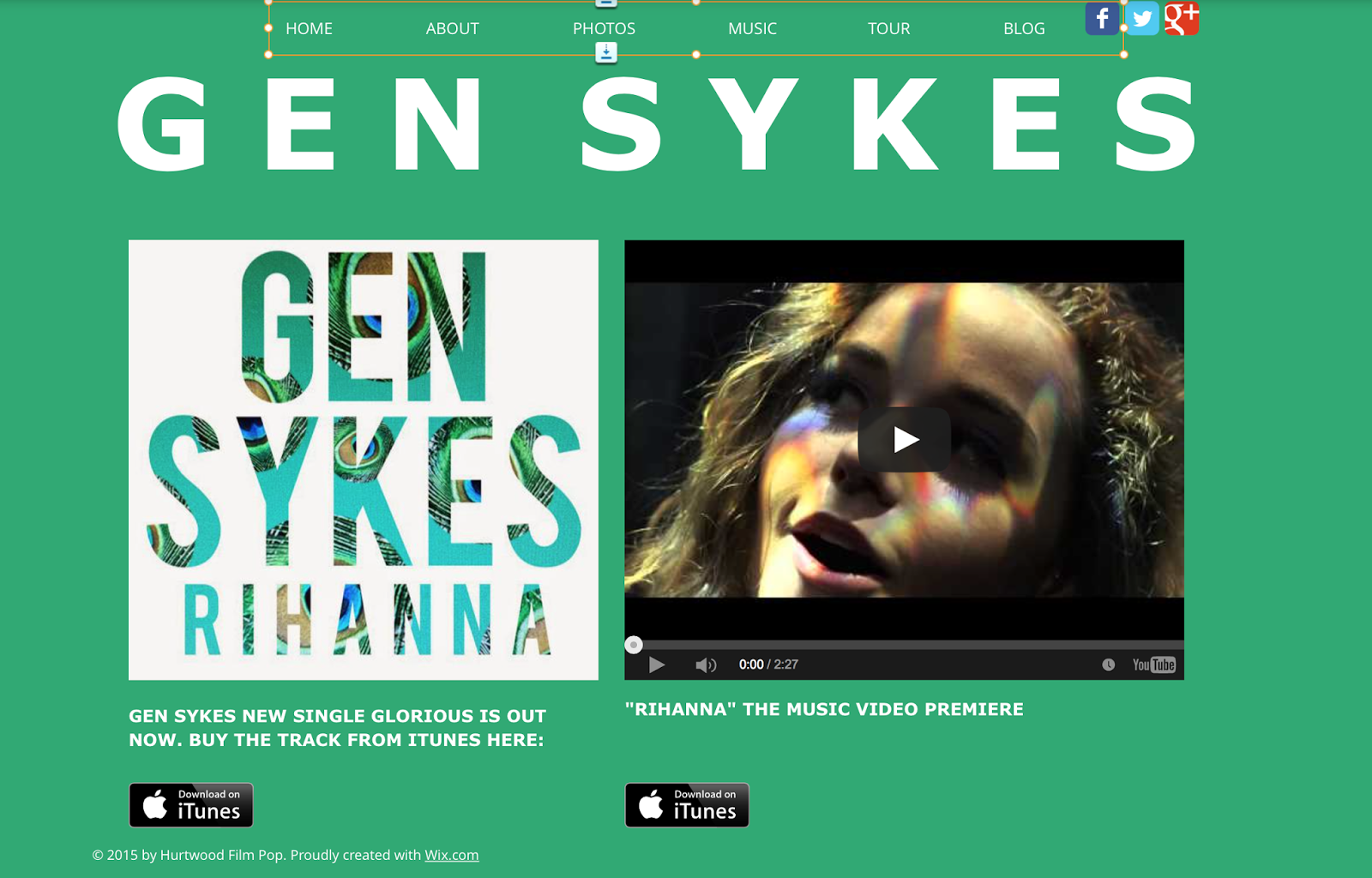 be colourful but the image will stay the same.
be colourful but the image will stay the same.Also, I used adjustments so the brattiness of the photos as well as the saturation will be decreased. I added all this on the website and finally uploaded all normal pics from the photoshot. Afterwards, we created a twitter account, gmail account, instagram and Facebook so then the website will include all these vital for modern audience of the online sphere. These accounts could help us to make the singer more popular among the target audience.
Finally, after all these products were finished we decided to cooperate with a focus group. We talked with them and asked several questions regarding them to find out how the target audience will react at products. All their recommendations and ideas we recorded via iPhone and afterwards used the audio files as evidence for changes which must be done immediately.
Sunday, 4 January 2015
WIX.COM/ BACKGROUND EDITING
The first thing I have noticed about our website is that it's pretty colourful but I needed time for this realisation, as I got used to it. Therefore I've decided to change the background on the TOUR page, as it was plain pink before and now it's the same as the rest of the website pages. As BIO page it has a picture included but it helps to keep the whole website in the same style. For this as usually I used the Photoshop CS6 and the extra background was added on the black-white Gen's pic. Then I added more contrast and controlled the saturation level.
 As well as editing this background I looked through the website, edited the font everywhere and checked that it's the same on each page, afterwards I added more information on her blog and thought about the Bio. As Phil suggested previously the language must be the same on the website and therefore I must think about the way Gen has to communicate with her potential audience. The Bio is written in more informal way as well as the Blog. However this style it not appropriate in Bio and also in formal post on her blog therefore I must rewrite them. This is the task which I will do to change the website look and then post it in the next blog.
As well as editing this background I looked through the website, edited the font everywhere and checked that it's the same on each page, afterwards I added more information on her blog and thought about the Bio. As Phil suggested previously the language must be the same on the website and therefore I must think about the way Gen has to communicate with her potential audience. The Bio is written in more informal way as well as the Blog. However this style it not appropriate in Bio and also in formal post on her blog therefore I must rewrite them. This is the task which I will do to change the website look and then post it in the next blog.Wednesday, 3 December 2014
Focus group. How it can help in our production?
This week on Thursday we have to present our product to the focus group and via their comments and suggestions improve their quality. Therefore I need to finish the website production so I can present them a copy which will be the most close linked to the future version. The same work Eden, Dmitry and Harry must do, so we as a group can present them altogether and get the feedback.
These are things which we need to find out during focus group research:
These are things which we need to find out during focus group research:
- do products work with each other?
- is the website useful?
- does it correspond to other products and the needs of potential target audience?
- is music video edited enough or are there any problems with it?
- how the digipack is related to the music video?
- will all these three products interest the target audience?
The focus group as I said preciously is a research which will help us to develop the final version of our products and also show weak and strong sides of their production. Therefore during Thursday lesson we as a group are going to ask questions and by recording them and writing up we will be informed about all failures and successes from the viewpoint of individuals in the focus group.
Tuesday, 2 December 2014
What is a focus group?
During this lesson we looked at two different ways of focus groups research, in both cases focus groups were used in early stages of concept or new products development, so producers may understand the way in which they need to work and what disadvantages their ideas have already, therefore they interact with respondents in an informal way trying by asking opened-ended questions reveal respondent's opinion on the product.
The first research was revealing the opinion of the focus group on new biscuits forms and tastes. It had several problems which we payed attention to and wrote them down, so the on Thursday avoid them and make our research more useful and less bias. First of all, the focus group was not very representative as it consisted mostly of children and their behaviour is unpredictable therefore the researcher can't really rely on them. Also, the rest of the audience are children's mothers who are kind of representative as they are suppliers of food for their children but their opinion is also bias as it depends upon their relationship with a child and the way of raising a particular child, therefore the audience for this research is not representative and it can manage the result, because there is a wide range of other ages who are potential buyers of these biscuits.
However, there are some positive aspects during this research, a researcher was find and friendly, he prepossess to him the whole audience, he joked and therefore children were not shy. Also, the first attempt to this attachment with the audience he has done when he bought biscuits into the room and allow children to eat as much as they can, therefore children were already happy and were not bothering regarding the tension and research in which they are involved.
The second research was targeted mainly on pet owners and tried to reveal their opinion on new pet food. During this video there are two groups of researchers who via collaborating with focus groups ere trying to understand their opinion and realise disadvantage and advantages of products and why some people won't buy it for their pets. In the first one the researcher had already a final idea in his mind, therefore focus group contribution was not useful for him and for the whole group. They were persuading the focus group respondents that the product is excellent and that they must admit it and buy it in future. They were ignoring comments and responses, therefore they was no use of that focus group contribution. The second group worked more with the audience however, they didn't chat with respondents, instead of asking opened-ended questions they were talking a lot to them, trying explain their idea. The main idea of making people by themselves to realise what product is about and get their opinion, they were influencing on their opinion and therefore this focus group research also is useless.
So basically the point of the focus group is to get the info from the focus group about the product, it must be neutral, not biased and to get an objective opinion all questions must be easy built and open-ended so that the focus group can interpret them and answer.
WIX.COM/ STEP 6/ PAGES REINNOVATION
For our presentation on Thursday the website must be nearly done. Therefore I decided to work on Blog and Tour pages.
 For this I need to develop an idea of the Blog which will present Gen as a channel person who tells her fans ways of her music development and how she struggles to be more successful. Therefore first three blogs I uploaded are about her music video and album release and also about music video production process as it it very important for fans to know all aspects of her artistic life. The blog will be updated every day and on it she as a singer will share with her fans different types of the information. Also, there is a notice on the website which is related only to extremely crazy fans who are always surfing the web and searching the information about Gen. There is an information about her personal performance in Hurtwood House Theatre on Thursday due to an International Child Protection Day.
For this I need to develop an idea of the Blog which will present Gen as a channel person who tells her fans ways of her music development and how she struggles to be more successful. Therefore first three blogs I uploaded are about her music video and album release and also about music video production process as it it very important for fans to know all aspects of her artistic life. The blog will be updated every day and on it she as a singer will share with her fans different types of the information. Also, there is a notice on the website which is related only to extremely crazy fans who are always surfing the web and searching the information about Gen. There is an information about her personal performance in Hurtwood House Theatre on Thursday due to an International Child Protection Day.
 Moreover, I tried to develop a personal tour for Gen but it was impossible to do it through ticket sales therefore I found 'Clean Bandit" tour schedule, uploaded it on the website. However, we are not allowed to use the real artist name, therefore through Photoshop I edited this title and wrote Gen Sykes instead the real artist's name.
Moreover, I tried to develop a personal tour for Gen but it was impossible to do it through ticket sales therefore I found 'Clean Bandit" tour schedule, uploaded it on the website. However, we are not allowed to use the real artist name, therefore through Photoshop I edited this title and wrote Gen Sykes instead the real artist's name.
 For this I need to develop an idea of the Blog which will present Gen as a channel person who tells her fans ways of her music development and how she struggles to be more successful. Therefore first three blogs I uploaded are about her music video and album release and also about music video production process as it it very important for fans to know all aspects of her artistic life. The blog will be updated every day and on it she as a singer will share with her fans different types of the information. Also, there is a notice on the website which is related only to extremely crazy fans who are always surfing the web and searching the information about Gen. There is an information about her personal performance in Hurtwood House Theatre on Thursday due to an International Child Protection Day.
For this I need to develop an idea of the Blog which will present Gen as a channel person who tells her fans ways of her music development and how she struggles to be more successful. Therefore first three blogs I uploaded are about her music video and album release and also about music video production process as it it very important for fans to know all aspects of her artistic life. The blog will be updated every day and on it she as a singer will share with her fans different types of the information. Also, there is a notice on the website which is related only to extremely crazy fans who are always surfing the web and searching the information about Gen. There is an information about her personal performance in Hurtwood House Theatre on Thursday due to an International Child Protection Day.
Subscribe to:
Comments (Atom)